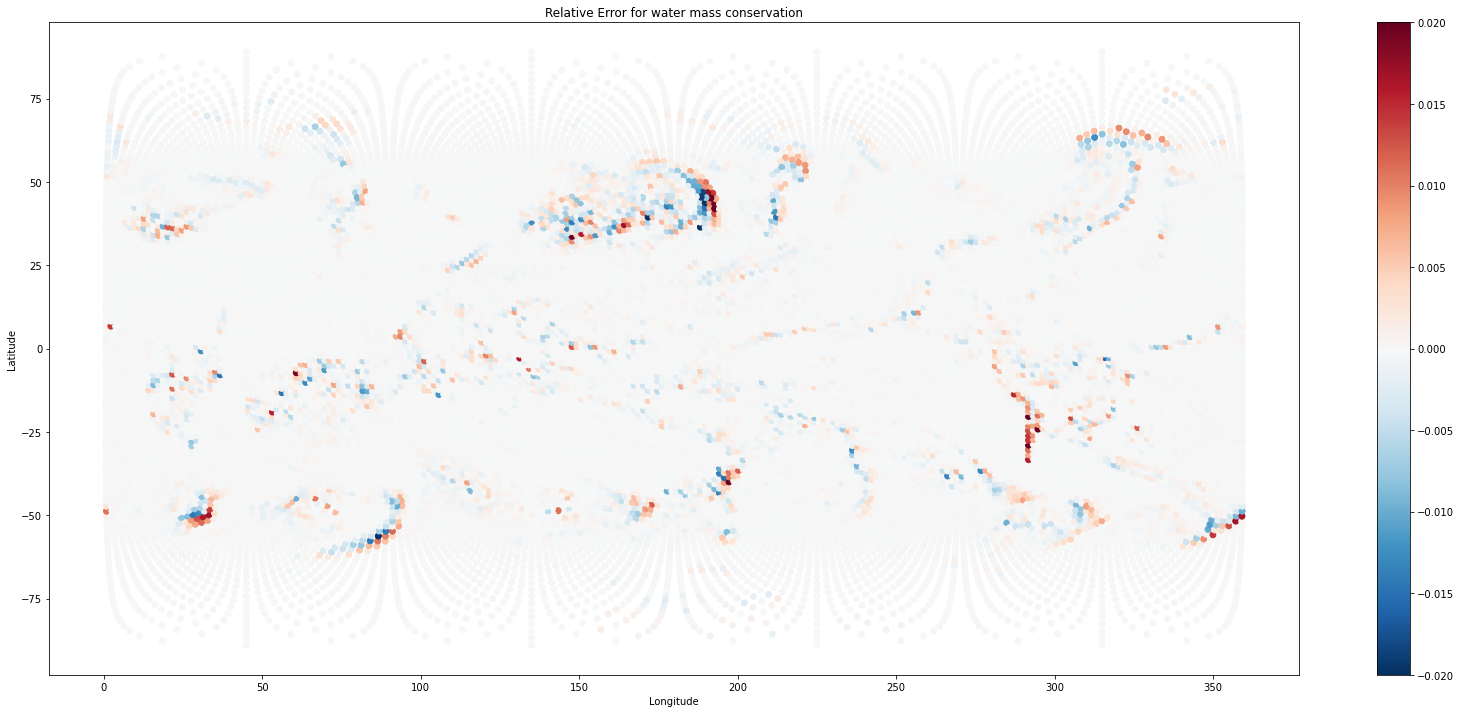Water Conservation Example#
import os
import xarray as xr
import numpy as np
import matplotlib.pyplot as plt
The purpose of this notebook is to demonstrate water conservation for the ML model. Water conservation can be summarized as follows
\(\sum_i \left( \delta q_v + \delta q_l + \delta q_i \right) \frac{\Delta p_i}{g \delta t} = E - P\)
\(q_v\) is state_q0001, \(q_l\) is state_q0002, \(q_i\) is state_q0003, \(E\) is pbuf_LHFLX/\(L_v\), and \(P\) is cam_out_PRECC
datadir = '/pscratch/sd/s/sungduk/hugging/E3SM-MMF_ne30/train/0001-02/'
mli = xr.open_dataset(datadir + 'E3SM-MMF.mli.0001-02-14-72000.nc')
mlo = xr.open_dataset(datadir + 'E3SM-MMF.mlo.0001-02-14-72000.nc')
Begin with column-integrated water values for inputs and outputs. We need to construct the pressure thickness \(\Delta p_i\) from the interface pressures.
\(P = A_k P_o + B_k P_s\)
\(A_k\) and \(B_k\) come from the initial condition file. We will load that in here to extract the interface pressure coefficients. Note that it is assumed that the pressure levels are fixed during the physics parameterizations, so we will only compute pressure thicknesses once.
initial_conditions = '/global/cfs/cdirs/e3sm/inputdata/atm/cam/inic/homme/' + 'eam_i_mam3_Linoz_ne30np4_L60_c20210917.nc'
with xr.open_dataset(initial_conditions) as inic:
iface = dict()
iface['hyai'] = inic['hyai']
iface['hybi'] = inic['hybi']
iface['P0'] = inic['P0']
def get_pressure_thickness(PS, iface, coords):
def getPINT(hyai, hybi, P0, PS):
PINT = P0 * hyai + PS * hybi
PINT.attrs.update({'units': 'Pa',
'long_name': 'Pressure at interface levels'})
return PINT
PINT = getPINT(iface['hyai'], iface['hybi'], iface['P0'], PS)
dP_temp = PINT.diff('ilev', n=1)
dP_temp = dP_temp.rename({'ilev': 'lev'})
dP_temp = dP_temp.transpose(*coords.dims)
dP = xr.DataArray(dP_temp.values, coords=coords, dims=coords.dims,
attrs={'units': 'Pa',
'long_name': 'Pressure thickness of each level'})
return dP
dP = get_pressure_thickness(mli['state_ps'], iface, mli['state_pmid'].coords)
igrav = 1. / 9.80616 # hard-coded constant for E3SM
for var in ['state_q0001', 'state_q0002', 'state_q0003']:
mli['CI_' + var] = (mli[var] * dP * igrav).sum('lev')
mlo['CI_' + var] = (mlo[var] * dP * igrav).sum('lev')
mli['total_water'] = mli['CI_state_q0001'] + mli['CI_state_q0002'] + mli['CI_state_q0003']
mlo['total_water'] = mlo['CI_state_q0001'] + mlo['CI_state_q0002'] + mlo['CI_state_q0003']
Next we need the surface fluxes of water into (evapotranspiration, \(E\)) and out of the column (precipitation, \(P\))
surface_water_flux = -1e3 * (mlo['cam_out_PRECC']) # convert from m/s to kg/m2/s with factor of 1000; positive values into atmosphere
mlo['expected_water'] = mli['total_water'] + (1200. * surface_water_flux) # time step is 1200 seconds
mlo['water_error'] = (mlo['expected_water'] - mlo['total_water'])
mlo['water_error_rel'] = mlo['water_error'] / mlo['total_water']
Check the relative errors for the various columns and make a map plot to look for geographical patterns. Errors are within a few percent.
mlo['water_error_rel'].plot()
[<matplotlib.lines.Line2D at 0x7f6a3d1b6150>]
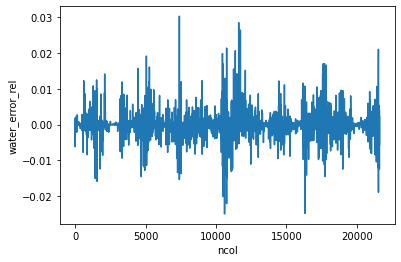
plt.figure(figsize=(28,12))
plt.scatter(inic['lon'], inic['lat'], c=mlo['water_error_rel'], vmin=-0.02, vmax=0.02, cmap='RdBu_r')
plt.xlabel('Longitude'), plt.ylabel('Latitude'), plt.title('Relative Error for water mass conservation')
plt.colorbar()
<matplotlib.colorbar.Colorbar at 0x7f6a39183c90>